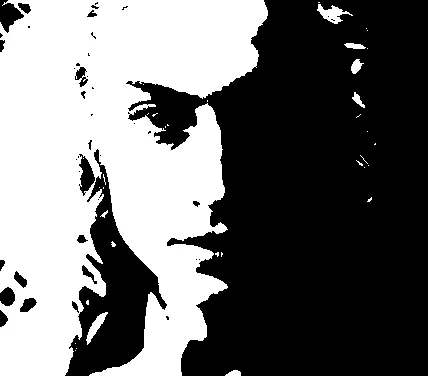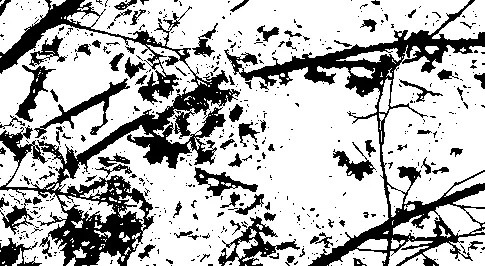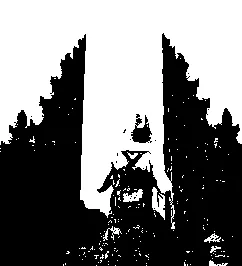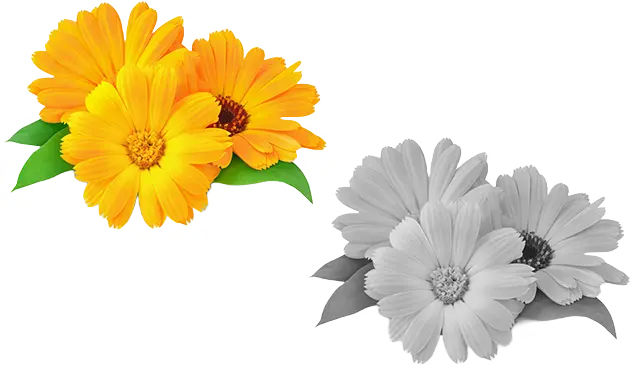Make Black & White Images Online In Seconds For Free
Using GrayScale Image converter, you can convert images to black & white in just a single click. GrayScale image tool allows you to turn your visuals in black & white into marvelous artwork in the blink of an eye. It allows to upload of images in various formats like JPEG, PNG, SVG, WEBP, and TIFF. GrayScale image tool will help enhance your valuable memories with superb B&W layouts. So, whether you are a photographer or an artist, our platform guarantees quality results in just a few clicks, making it ideal for any project or occasion.
Upload Your Image